Free Online Watercolor Tools Available
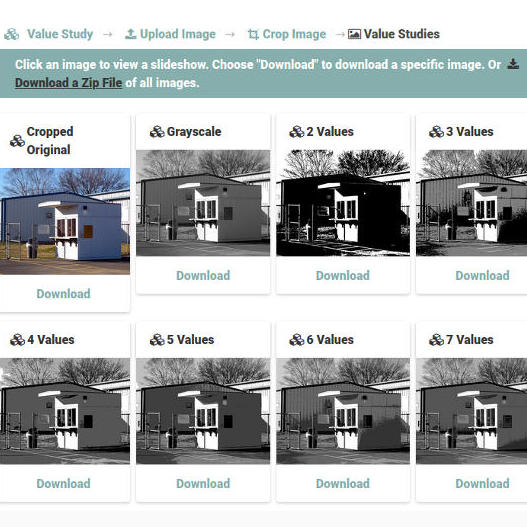
You can try the Value Study Buddy, to help you paint from your own photos.
A few years ago, a friend showed me some personalized Christmas cards she painted to send to family and friends. I always assumed you had to be naturally talented to "do art" and paint, so I was really impressed. She told me she had "no talent", but just watched some watercolor tutorials on Youtube.
I do not consider myself an expert at anything. Over the years, I notice that I gravitate towards hobbies and mediums where I can create things: programming, woodworking, t-shirt designs, and now watercolor painting.
I enjoy creating things for the challenge and enjoyment of the process. But eventually, I really enjoy it when I can use my "skills" to create gifts or things to give away. Watercolor painting has been no different. I have used it to make cards, gifts, and even t-shirts.
The real challenge is when someone actually requests a painting. Firstly, I don't feel like a "real artist". I feel like a big phony. Secondly, the request is usually of a subject I don't have a lot of confidence in painting.
Generic landscapes from tutorials or free online photos are one thing. But painting a portrait of someone's child or pet is another thing entirely. I'm pretty sure it is implied that the painting should look like the child or pet, right?
If you paint a tree a little too big or small, or maybe too green, or in the wrong place, no one will even notice. But any small error in the painting of a human face is quickly recognizable. Humans are just wired to notice faces.
So you face a dilemma when you take on such a request. If you do a great job, you give them a unique and personal gift because you have expressed a precious memory in watercolor form. On the other hand, since the subject is so precious and well-recognized, anything out of proportion will immediately be noticed.
So what do you do? Do you give up and stick to the nondescript landscapes so you never disappoint anyone? Or do you challenge yourself so you can approach these requests with confidence?
Either option is actually totally fine. If you only want to paint for yourself because you enjoy it, that is perfectly fine. But if you want to reach outside of your comfort zone, you will have to be ready to fail...often.
Even beyond painting portraits and scenes for others, there are portraits and scenes from family vacation photos I wanted to be able to tackle. Since these phots have people and places we would recognize, it is important (to me at least) that a certain level of accuracy is attained.
I am not going for photorealism. Some artists can do that, and it is impressive. I would just like my work to be "realistic" if you squint at it from a reasonable distance.
With this goal in mind, it pretty much takes one thing to attain the proficiency and confidence to paint these subjects. It is the word almost no one wants to hear: Practice.
But practice can also be aided with helpful tools. Which brings me to the point of this post.
It is important to get the values correct in a painting where you are going for some reasonable approximation of realism. If you are using a photo reference, one way to see the values of the scene are to convert it to grayscale. This way you eliminate the colors, and can see which parts are lighter and darker than others. In fact, you can swap the colors to unexpected ones, and as long as the values are right, it will generally be recognizable.
I was doing this over and over by hand using the Gimp image editor. You can even take the grayscale image and reduce the number of colors so you can even more closely see how you could "paint by numbers" and get a reasonable impression of the photo. So it can be very helpful as a "road map" for planning your painting.
After repeating this process for the thousandth time, I decided to create a tool to let me upload a photo, crop it, and generate some value study images. This is the only tool I have created so far, as it is what I use most often.
So I decided to make it available to anyone needing to practice with their watercolor skills as well.
You can try this value study tool, Watercolor Tools, to help you paint from your own photos.
Tags: watercolortools, tools, watercolor
